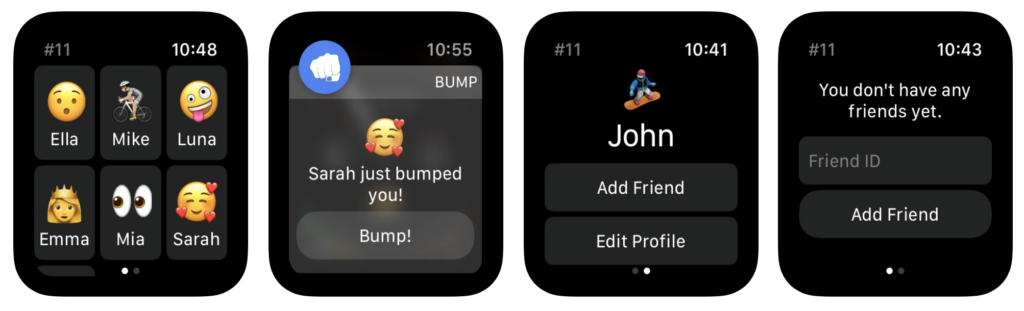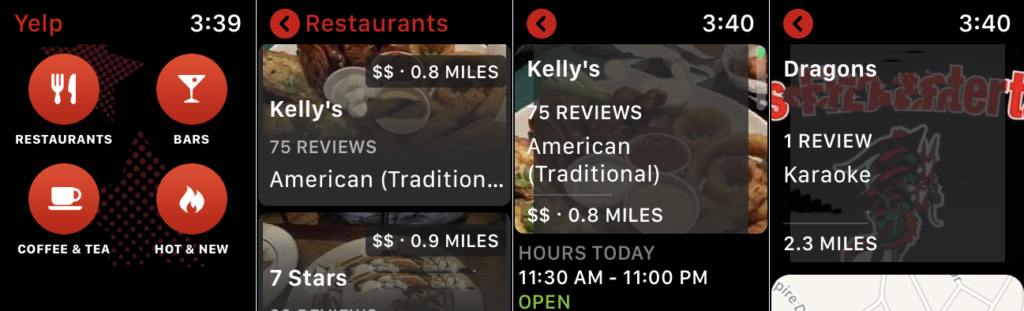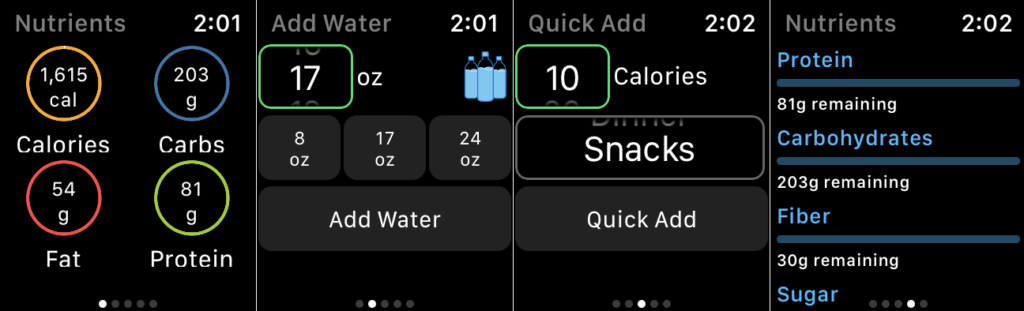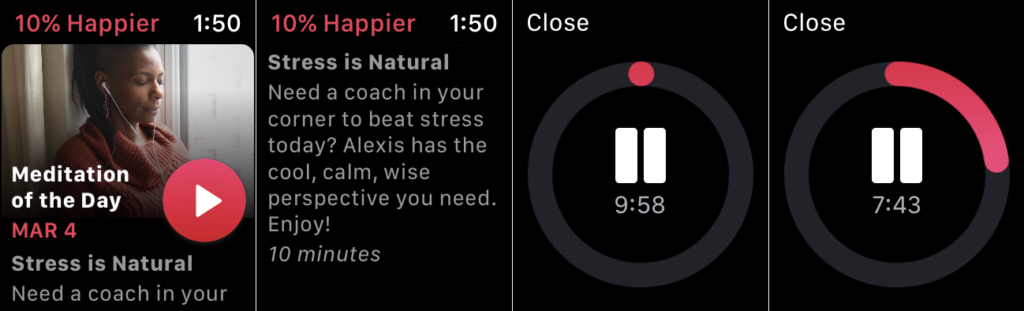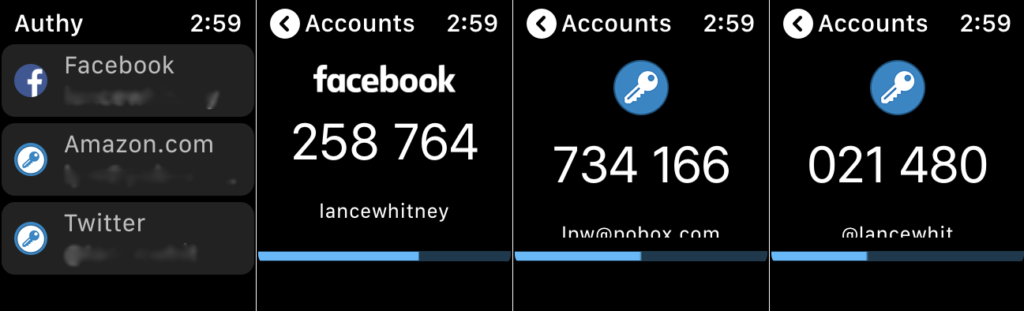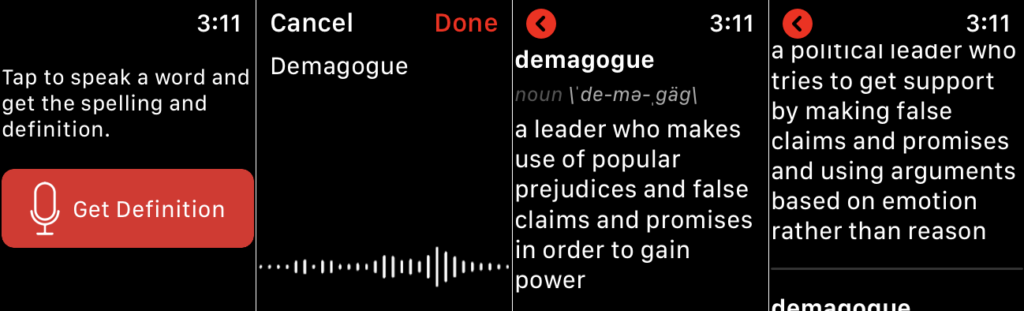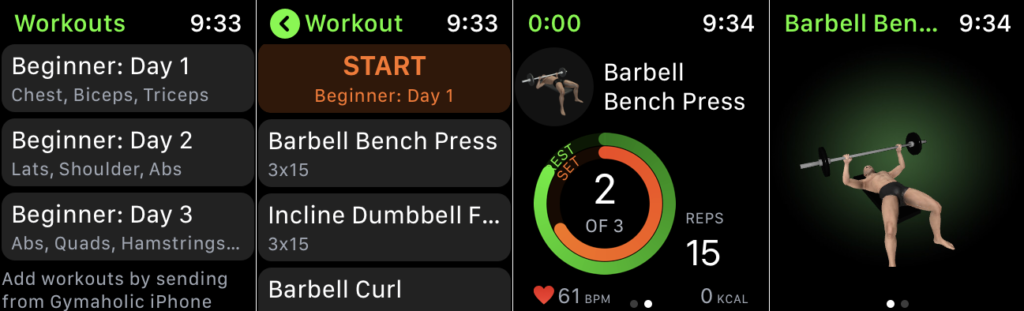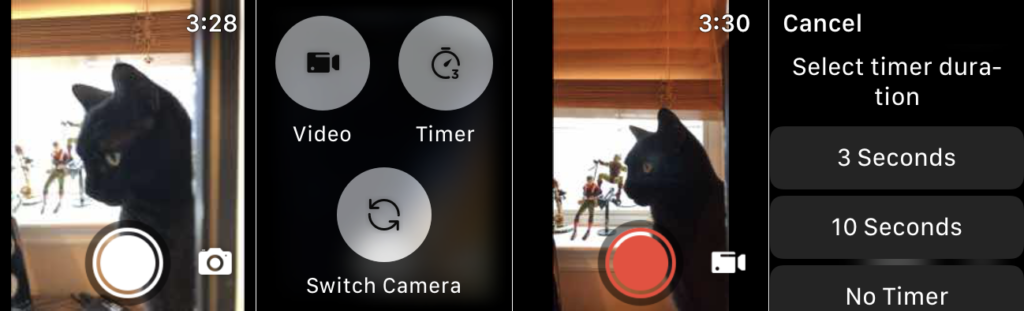Bump – Notify Your Friends
Bump is the simplest way to communicate with your friends on your Apple Watch. Share your Bump ID and add your friends. Tap them on the app, you’ve just sent a notification right to their wrists. It is the best way to stay in touch with your friends while using the Apple Watch outside without your iPhone on you.
The app is only available on Apple Watch, so you should search it from the App Store on the watch (not on your iPhone).
It gives you an ID so that you can quickly add your friends. After that, you can send your … Read More